HDI Advance of Lingyun Company is a high-performance 3D scanner composed of professional industrial cameras. It adopts the 3D scanning principle of structured light, and measures the 3D surface of the object through projection of structured light, which can quickly and stably obtain high-precision 3D scanning results. Compared with conventional scanners, it can not only meet the needs of high-precision industrial scanning, but also has the characteristics of compact, convenient and intelligent, and has a very high cost performance advantage.
The HDI ADVANCE operation is simple and automatic. Millions of 3D data are available by pressing the scan button and waiting a few seconds. For most users, proper parameter Settings are a prerequisite for faster and easier access to 3D scan data, so here we share some tips and tricks for quick 3D scanning and processing using HDI Advance R2, based on the successful case of HDI Advance customer Rasco. RASCO is a professional 3D scanning, reverse engineering, quality inspection service provider based in India.
1. Reduce the scanning density
In general, there is no need to keep the scan at 100% density, and reducing the grid data to 50% or 75% will not greatly affect the final result. Our Decimation algorithm can keep important data and throw away useless data.
In the process of using HDI 3D Scanner, in order to get higher precision data, Rasco usually scans a part or component 15 ~ 50 times according to the shape and size, each time scanning with 75% density, and finally can guarantee the accuracy control between 20um and 35um. The whole scanning process can be basically controlled within 15 minutes. In order to ensure the integrity of three-dimensional data under the same accuracy requirements, the number of scans cannot be reduced. However, scanning with 100% density will not only lead to a surge in the overall data volume, but also produce a large amount of overlapping useless data, and the processing time will correspondingly increase by 2-3 times, which will greatly reduce the scanning efficiency.
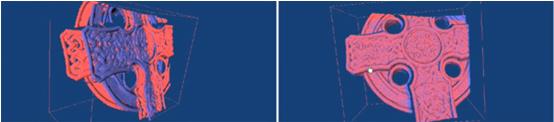
2. Delete overlapping data
After the 3D scanning is completed, the amount of 3D data in the overlapping area can usually reach 4-6 times that of the original object. These data will make it more difficult to join together, resulting in less accurate results. Rasco's approach is to align the 3D mesh, maintain the best 3D scan data for these areas, and delete the rest of the data, which can easily reduce the number of mesh points by 40%, not only without affecting the final accuracy, but also significantly reduce the data processing time. Keep in mind that in order to ensure final accuracy, the 3D mesh must be aligned before any additional data is deleted.
3. Operate in a point cloud rather than a grid
Point clouds render faster and process faster than grids. Perform all of your business and do the final merge grid end. The exact steps vary depending on if you are using FlexScan3D, Leios, Geomagic or other 3D scan data processing software, but for very large grid point work, time has been saved.
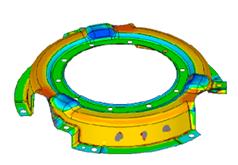
4. Ensure the quality of collected data
As the saying goes, "Garbage in, garbage out." In 3D scanner data processing, it is very important to have clean and easy stitching 3D scan data. Good 3D scan data can take 10 minutes to process, while bad 3D scan data can take 10 days to process. At the same time, accurate calibration is very important. The higher the calibration accuracy, the better the scanning data effect.
5. Use the volume splicing algorithm
The 3D scanner data processing package provides two types of merging algorithms: one is a "strict" point concatenation algorithm, where each point is used for concatenation; The other is a "looser" volume splicing algorithm that does not have the same accuracy but tolerates more noise and automatically fills holes. Unless you need accuracy down to micron, using volume splicing will save you a lot of time.
FlexScan3D uses volume stitching. You can import your mesh after it has been handled by the LEIOS or GEOMAGIC external tools, and then use volume stitching in FlexScan3D.
6.Upgrade your computer
Now that computer equipment is getting cheaper, you don't have to spend a lot of pointless time waiting for scans to align and merge in front of cheap computers in the early days. A workstation system with solid state disk hardware, large memory capacity and 64-bit system will make a huge difference to your usage. Don't forget to add high-end graphics card!