Since the outbreak of novel Coronavirus, VisionChina organizers always pay attention to the situation of the epidemic. As the official platform of the exhibition, in order to protect the health and safety of all exhibitors, visitors and partners, it was announced in early March that the exhibition would be postponed to July 3-5, 2020 at the National Convention and Exhibition Center (Shanghai). In order to help machine vision application enterprises more quickly and accurately find the development and production of core components, auxiliary parts and systems of enterprises, at the same time, but also in order to help the majority of exhibitors timely and convenient display new products.....

V has a good news today:
VisionChina (Shanghai) 2020 "Online Showroom"
Fully open!
Organizers to create online + offline exhibition mode
Help exhibitors quickly upload enterprise products, comprehensive promotion
Demand users can also quickly retrieve the required products through the public menu
Realize the online "cloud" pairing between supply and demand.
How does the exhibitor handle uploading and how does the user search for real-time products?
How do exhibitors upload?
Step1
Use the user name and password sent to your email address to log in the VisionChina website "Exhibitor Self-help System". (The organizer has sent the user password of "Online Exhibition Hall" to the exhibitors successively. Please check the email.)
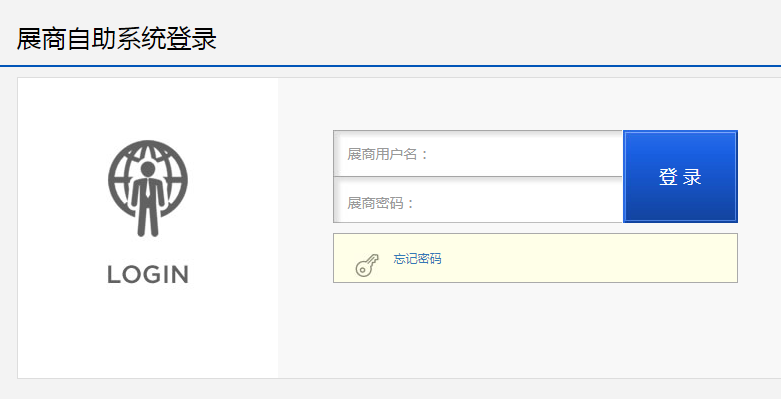

Scan the code to enter the QR code of the exhibitors' self-service system
Step2
Enter the exhibitor information management interface, check whether the exhibitor information is correct and update the remaining information, and click "Submit". (Remark: Please pay attention to the range of exhibits in the exhibitor information, which will be helpful for customers to quickly retrieve your company's name in the "online exhibition hall - by product category")


Step 3
Enter the "Exhibitor Products" page, click "Add Products", fill in the product information and update it successively.
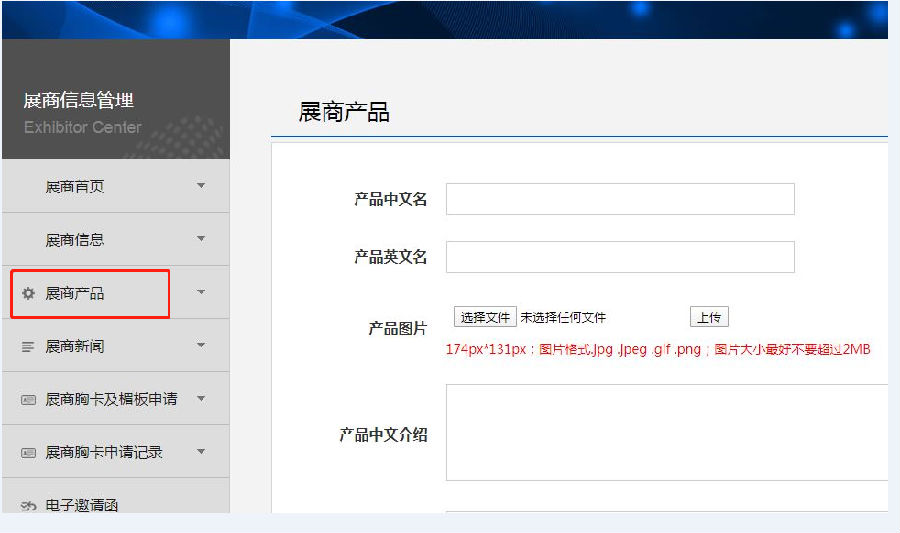

After completing the above three steps, the contents filled in will be updated on the corresponding exhibitor home page, and the company information will also appear in the exhibitor center-online exhibition hall. Visitors can quickly search the company name, product category or browse by company initials through the online exhibition hall in the menu bar of the official account.
How do visitors navigate the "online showroom"?
Step1
Search the WeChat official account "Vision Machine Vision Exhibition" to pay attention, and select the "Online Exhibition Hall" in Shanghai Exhibition from the sub-menu bar below.

Step2
Enter the online exhibition hall page, search according to the scope of exhibits or company name, and the corresponding enterprise information will appear. Click to enter the home page of the enterprise, and you can view the product information. If you are interested in which product, you can add the exhibition customer service V to inquire, V will help you to convey the demand to the corresponding exhibitors, to achieve supply and demand matching.